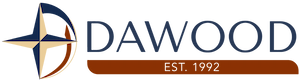“Ergonomics is the scientific discipline concerned with the understanding of the interactions among human and other elements of a system, and the profession that applies theory, principles, data, and methods to design in order to optimize human well-being and overall system performance.” –International Ergonomics Association Executive Council, August 2000
When someone hears the term “ergonomics,” they often consider repetitive motions, awkward postures, and lifting heavy objects. All are applicable considerations.
Know the Risks
Physically demanding work can lead to short-term injuries such as muscle and joint pain, strains, and sprains and long-term conditions like chronic pain and Carpal Tunnel Syndrome (CTS).
Ergonomics also is a major concern for those who sit for extended periods as part of their job—forcing equipment operators, accountants, information technology workers, professional drivers alike to consider workspace ergonomics. Many jobs require employees to sit, but too much sitting can be harmful.
According to The Mayo Clinic, people who sat for eight hours per day with no physical activity had similar risk of dying as obese people and smokers. Improper workplace set-up can lead to Musculo-Skeletal Disorders (MSDs) like carpal tunnel syndrome, tension neck syndrome, and tendonitis.
Keys to Keep You Safe
Prevention is key concerning MSDs, and the answer is to get up and move!
- Employees should be encouraged to get up and take a short walk and stretch regularly throughout the workday.
- Meetings could be held on a walk outside versus inside a conference room.
- Exercising for 60-75 minutes daily has been shown to counteract the effects of extended periods of sitting.
The furniture in your office should also adjust to fit your needs so the job can fit the person—not the other way around.
- Adjustable height and width chairs should be made available to employees.
- Automated and manually adjustable-height desks have become popular in offices. These desks allow employees to sit or stand, at will, while working at their computer without the need to bend or stoop to look at their computer monitors.
- Ergonomic keyboards are another recent development which has become popular in offices. These keyboards are separated into two distinct, angled halves which allows the user to keep their wrists straight while typing.
With these simple tips, you’re now on your way to establishing a safer office environment. You will be surprised how simple ergonomic adjustments can make a world of difference to your immediate work-space.