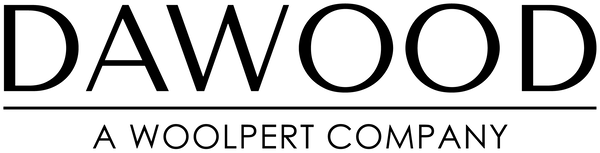October is known for its autumnal hues and Halloween festivities, but did you know it’s also Cybersecurity Awareness Month? At Dawood, we believe in the importance of safety in all aspects of life, including the digital world. That’s why we’re dedicating this week’s safety blog to discussing cybersecurity. Understanding how to protect yourself online is crucial in an age where our lives are increasingly intertwined with the digital realm. Let’s delve into some practical tips to help you navigate the cybersecurity landscape.
Cybersecurity Tips
- Disable Unnecessary Services: Consider turning off features or services that you don’t use (e.g., location, camera, or microphone access on apps that don’t need them).
- Use Encrypted Communication: Messaging apps offer end-to-end encryption. This means your messages are scrambled and can only be read by the intended recipient.
- Update Regularly: It’s essential to keep your operating system, software, and apps current. Security patches protect computers from known vulnerabilities.
- Use Strong, Unique Passwords: Create passwords different for each account, from home WiFi to home IoT devices. Consider a password manager—your browser might even do this for you!
- Enable Two-Factor Authentication (2FA): 2FA requires two forms of identification before granting access to your accounts (e.g., your password and a code from your phone or email).
- Beware of Phishing: Phishing is a cyberattack where scammers trick you into revealing sensitive data. Don’t click on suspicious email links or download attachments and verify sender identity.
- Secure Your Wi-Fi: Consider WPA3 encryption. This adds an extra layer of wireless network security, more challenging for unauthorized users to access.
- Lock Your Devices: Lock your digital devices like you lock your front door. Set up screen locks on your smartphone, tablet, and computer to prevent unauthorized access if lost or stolen.
- Regular Backups: Backup your data to an external drive or a secure cloud service like OneDrive, iCloud, Google Drive, or Dropbox.
- Be Cautious on Social Media: Be mindful of what you share on Social. Adjust your privacy settings to limit who can see your personal information and posts.
- Educate Yourself: Stay informed about common cyber threats and scams. Cybercriminals are always coming up with new tactics, so it’s crucial to stay one step ahead.
During and After an Attack
If you find yourself targeted in a cyberattack, here’s a step-by-step action plan:
- Monitor Financials: Check your credit cards and bank statements for any unusual activity.
- Stay Alert: Be vigilant for emails or social media messages requesting private information.
- Take Immediate Action: Change all your internet passwords without delay.
- Disconnect Suspect Devices: If you suspect a device has been compromised, disconnect it from the internet.
- Inform Relevant Parties: Notify your workplace, school, or any organizations with systems that may have been affected.
- Conduct Security Scan: Review impacted devices.
- Contact Financial Institutions: Reach out to your banks or credit card companies to secure your accounts.